Projects
- Main HomePage
- USBTiny MKii Programmer
- USBTiny MKii User Guide
- Atmega32U2 Breakout Board
- Toaster Oven
- Flash Chip Hack
- Mini ITX
- Misc. Boards
- Datalogger
- Etch Tank
- USB Tiny Programmer
- Using USB Tiny
- Making USB Tiny
- Project Boards
- Intel Atom PC
Atmega AVR
CNC Related
- Linuxcnc MESA Bitfiles Xilinx-14.5
- Linuxcnc MESA Bitfiles Xilinx-9.2
- Sherline CNC
- CNC Power Supply
- New Spindle Pulleys
- CNC Touch Probe
- Local Metal Surplus
Dean Camera's Articles
- Avr Timers
- Avr Interrupts
- EEprom Basics
- PROGMEM Basics
- Programming Methods
- USART Basics
- USART Interrupts
Older projects
Other Links
Other Stuff
Using USB Tiny with AvrDude

AVRDUDE is a popular command-line program for programming AVR chips. Avrdude 5.5 and newer explicitly supports USBtinyISP!
Install the drivers for USBTiny using AVRDUDE
For Windows, follow this to get avrdude5.5 and the USBTiny libusb driver for it.
Unzip the files and copy avrdude.exe and avrdude.conf into the winavr/bin directory.
If your windows/system32 contains libusb.dll, make a backup then copy this 1.10 ver libusb.dll into the windows/system32 directory.
Plug the programmer in and when you get the new hardware found, point it to the usbtiny.inf file. You should now see the USBtinyISP driver in the Device Manager window.
Testing the USBTiny hardware with AVRDUDE
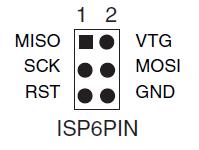 The programmer uses a Standard 6pin Pinout.
The programmer uses a Standard 6pin Pinout.
For this example we'll use a atmega128 as the target device.
To test that avrdude is working properly open a command line and run the command avrdude -c usbtiny -p m128 while the device is plugged in (The green LED should be on).
You should get the following response, which means that it communicated with the programmer but failed to find a connected chip.
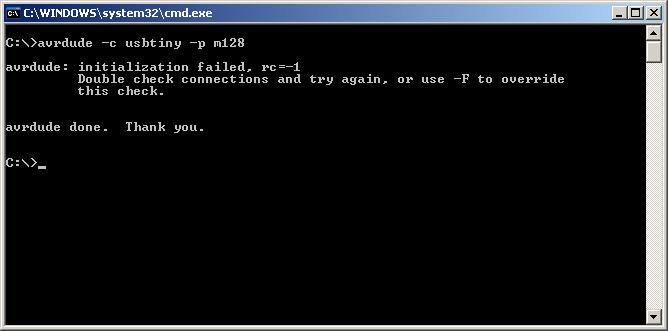
If the programmer is not found, you will get this response:
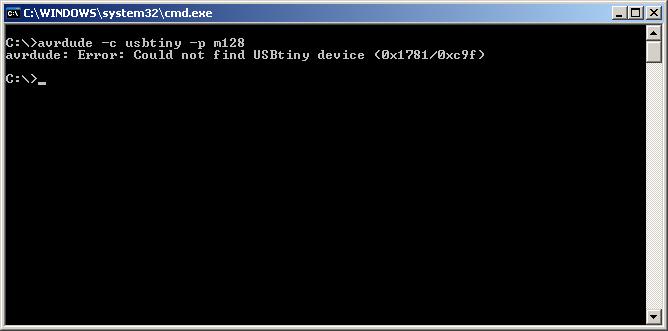
You can try
unplugging and replugging it (a reset may help) or check if the driver
is installed, etc.
If you connect the programmer to the target device and run avrdude -c usbtiny -p m128 you should get the following which indicates it communicated properly with the chip.
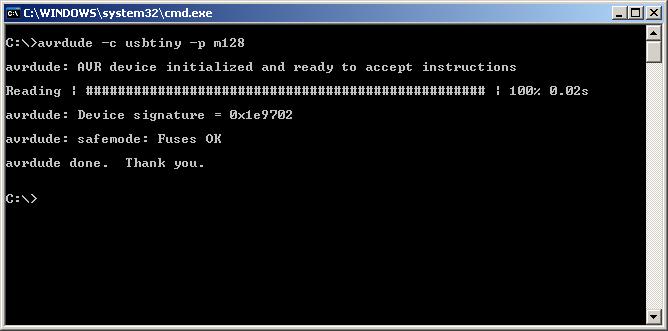
Using it is simple, just indicate usbtiny as the programmer type. The port option is ignored as it always uses USB.
You
can use the -B option to specify the ISP
speed. By default the value is 10 which means 100KHz clock, this is
good for target clock speeds > 500KHz. If you want the high
speed clockrate (400KHz) for target frequencies > 4MHz you can
use "-B 1" to speed up programming
To calculate the SPI frequency from the delay value, use this formula:
SPI clock frequency in KHz = 1000/(1.5+B) where B is the delay value
In general, the clock frequency should be at least 4 times larger than the target clock frequency. Try "-B 32" if you're having clocking issues, that should handle even 128khz clocks.