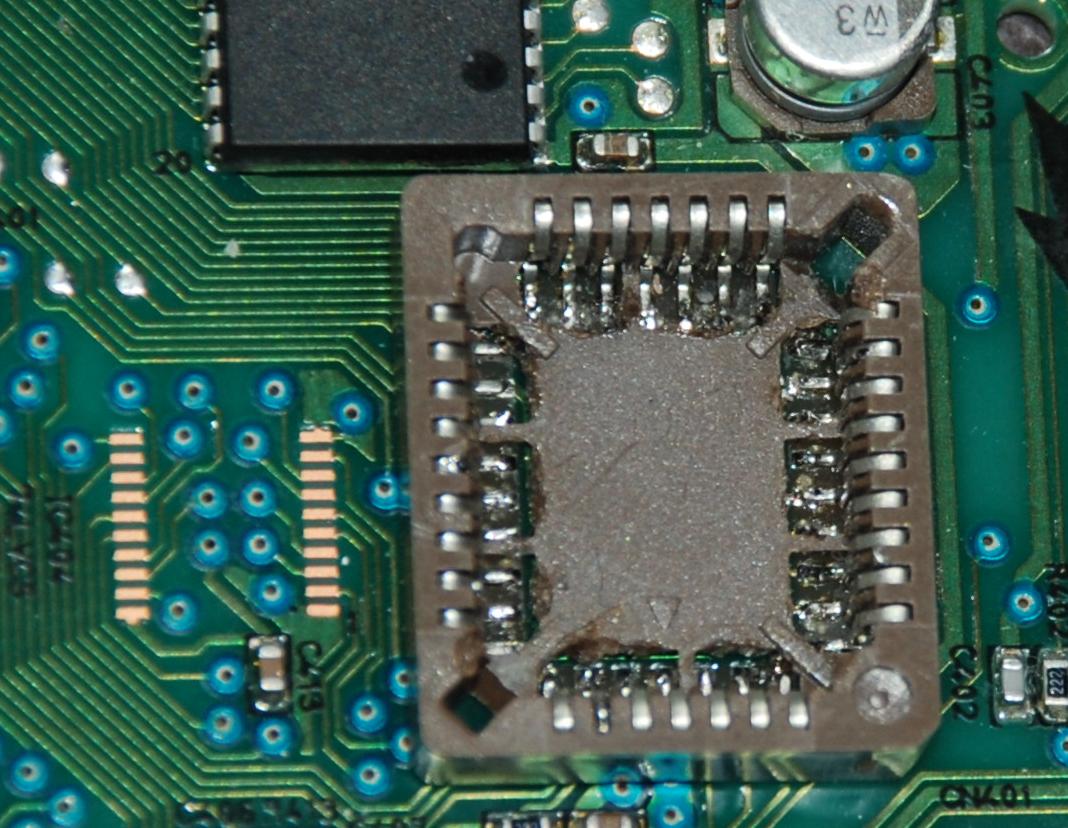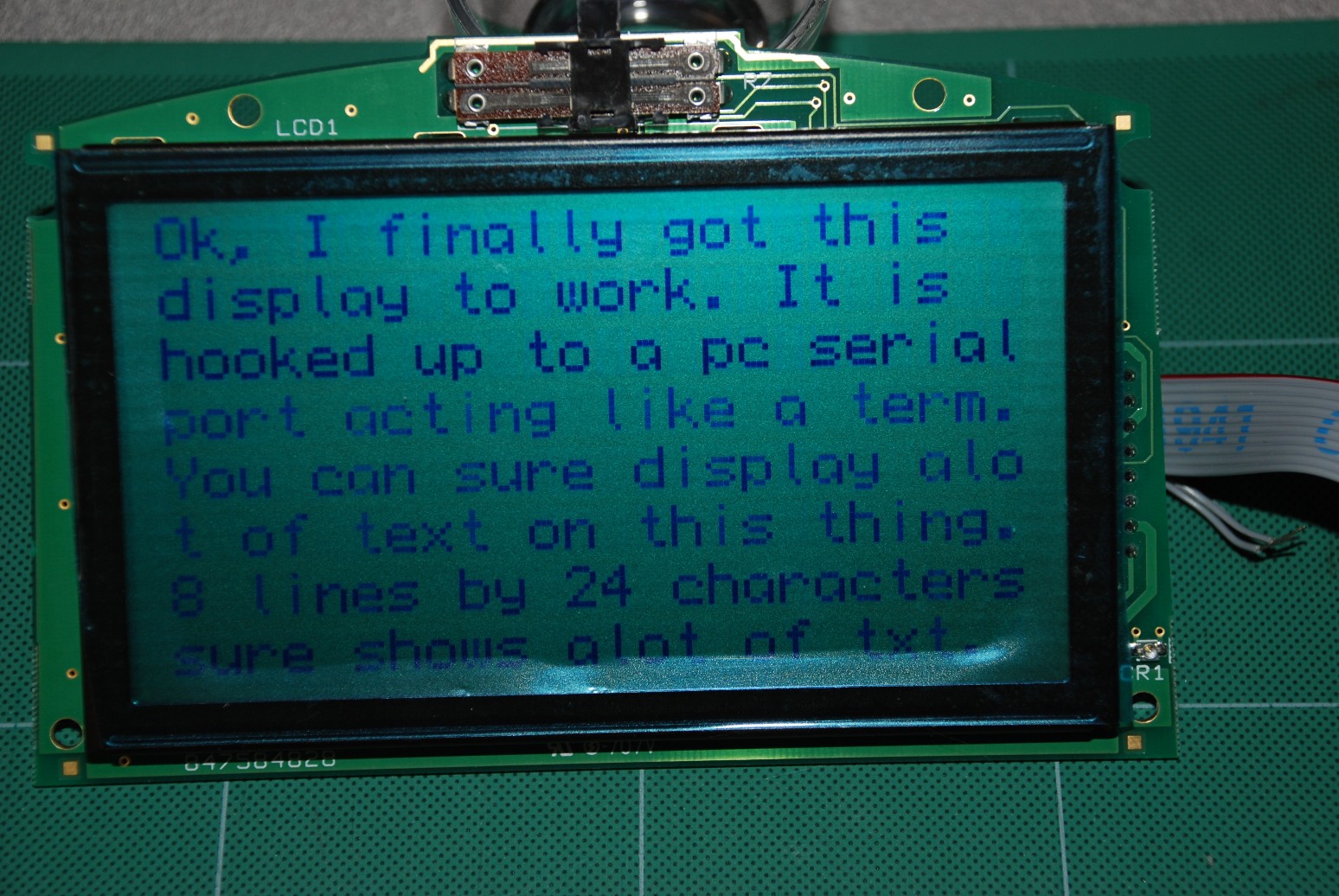Projects
- Main HomePage
- USBTiny MKii Programmer
- USBTiny MKii User Guide
- Atmega32U2 Breakout Board
- Toaster Oven
- Flash Chip Hack
- Mini ITX
- Misc. Boards
- Datalogger
- Etch Tank
- USB Tiny Programmer
- Using USB Tiny
- Making USB Tiny
- Project Boards
- Intel Atom PC
Atmega AVR
CNC Related
- Linuxcnc MESA Bitfiles Xilinx-14.5
- Linuxcnc MESA Bitfiles Xilinx-9.2
- Sherline CNC
- CNC Power Supply
- New Spindle Pulleys
- CNC Touch Probe
- Local Metal Surplus
Dean Camera's Articles
- Avr Timers
- Avr Interrupts
- EEprom Basics
- PROGMEM Basics
- Programming Methods
- USART Basics
- USART Interrupts
Older projects
Other Links
Other Stuff
Serial LCD and Homebrew Flash Programmer
These displays were overruns from AT&T phone equipment. The original flash program is worthless for use as a serial display but there is a software project to turn these into a mp3 player. For my purpose I just wanted a serial display. The wiring of the display will not be covered here since it's been documented in other places on the web. The problem was I needed to flash the flash chip on this display but I didn't have a flash burner.
After digging through a pile of old drives, I finally found a DVD drive that has a Mediatek chipset in it and removed the control board from it. It was from a Dell system but manufactured by Toshiba Samsung Storage Technology. I had to desolder the flash chip on it and add a socket I found from an old motherboard.
What you will need is a hex file of the program you want to burn and a copy of Mtkflash. You can get the source for this project here or use the precompiled hex file or a zip file of it.
The compiler tools can be found here if you want to try compiling it yourself.
I used Mtkflash 1.83c but your mileage may vary. The results of this effort is a nice serial text display with 8 lines by 24 columns.
Mtkflash is a DOS utility for flashing bin / hex firmware to Mediatek chipset based drives.
If you have no previous experience you are advised to study the subject well first!
Check the relevant forums for MTKFLASH threads. Here are two
good threads:
OC-Freak's
mtk tutorial cdfreaks forum, Using Mtkflash at
the Firmware forum
Applying Mtkflash to a wrong drive might kill it!
If you are not completely sure what you are doing, please don't do it!
A very basic how-to:
- create a DOS boot diskette
- download Mtkflash and the hex file you want to flash, unzip them and copy to the diskette.
- boot your machine from the diskette *, at the A:\> type:
MTKFLASH # W /M filename.hex
only instead of the # should be:
1 - if the drive is master on primary IDE
2 - for slave on primary
3 - master on secondary
4 - slave on secondary
and instead of filename type the EXACT name of the hex file. (Zero is not the same as letter O)
Be VERY precise with spaces!
- Hit the Enterand wait till process is finished. Remove diskette and reboot
Not sure how your drive is connected?
ATTENTION: The above example is for flashing a HEX file. If the file is BIN use "/B" :
MTKFLASH # W /B /M filename.BIN
* If the system refuses to boot because drive is unrecognizable, try pressing F4 to continue. If that's no good go to the Bios, disable the drive/set the IDE channel where the drive is to "None".
Or: Shut down, open the case, disconnect the power lead from the drive and then boot.
Reconnect just before flashing.
Backing up the flashed file with Mtkflash:
Use this command line to make a single file binary backup of the flash contents:
MTKFLASH # R /B /M anyname.BIN
Where # is the port number as above. Choose any file name up to 8 characters. This file will be written to the same location Mtkflash is, make sure the floppy has enough free space.
Visit this page at dhc014's site for more Mtkflash versions and excellent instructions!
Disclaimer: Using any information or software from this site, is at your own risk.
Special thanks to Jason Salopek for showing me about Mtkflash.