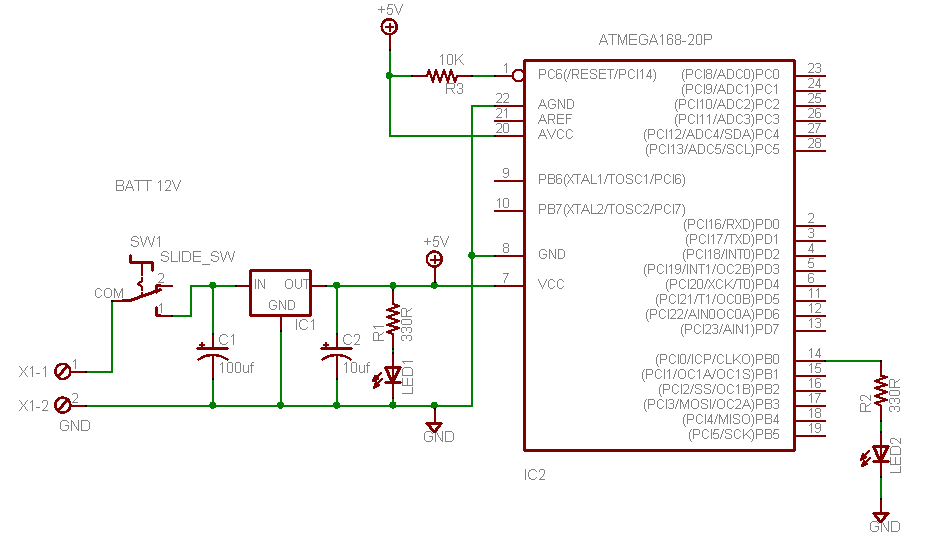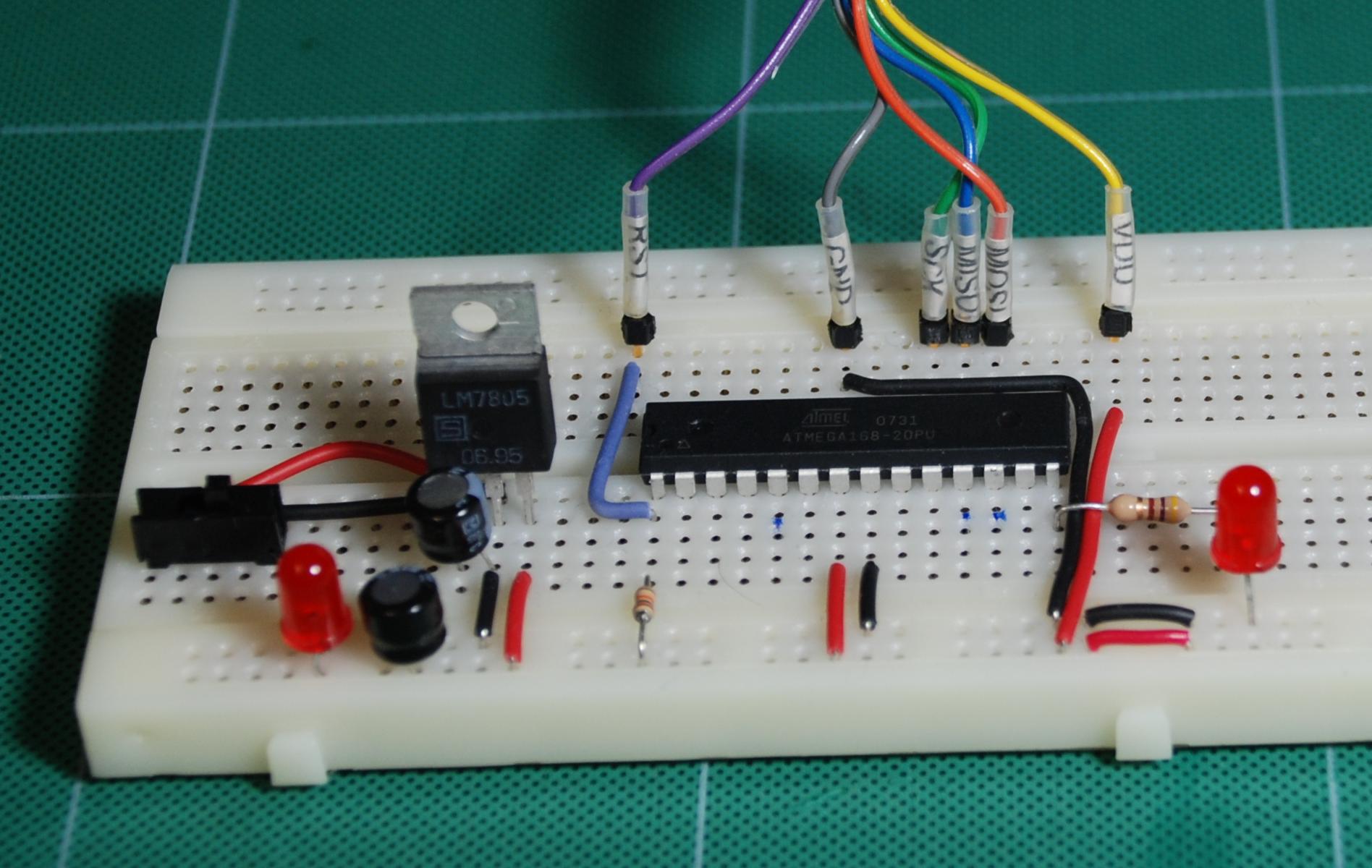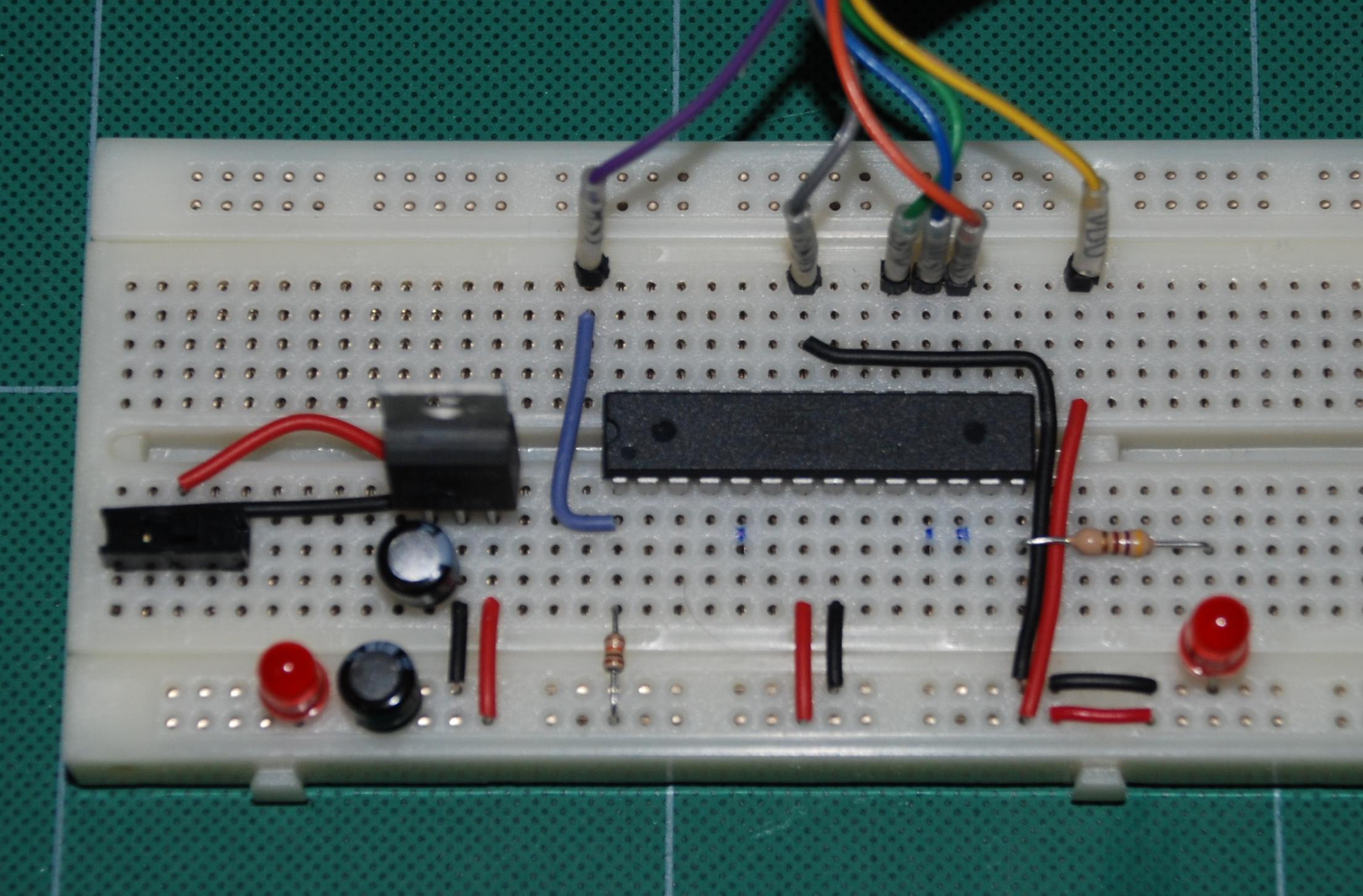Indoor: (F) / -17.8 (C)
How To
- Main HomePage
- Main HowTo Page
- LED Blink - Delay
- LED Blink - Int.
- PWM Output
- RS232 Output
- A/D Conversion
- A/D PWM Control
- Using Avrdude
Links
Atmega 168 led blink using delay
Things you will need:
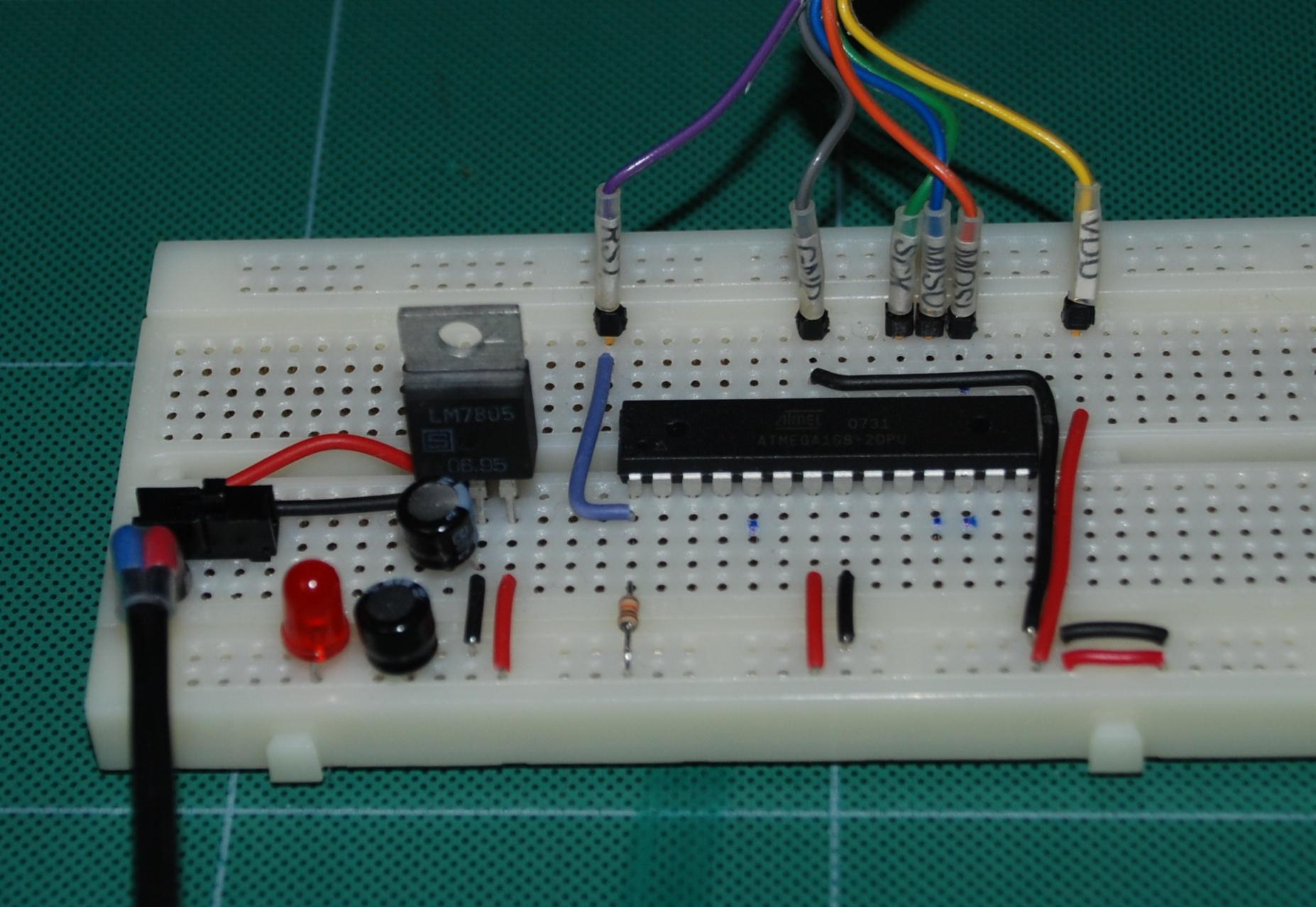 |
The breadboard setup as shown on the main page |  |
A 330 to 470 ohm resistor |
 |
A led |
||
* * * * * * * * * * * * * * * * * * * * * * * * * * * * * * * * * * * * *
1) Take the breadboard assembled from the main tutorial page and set it in front of you.
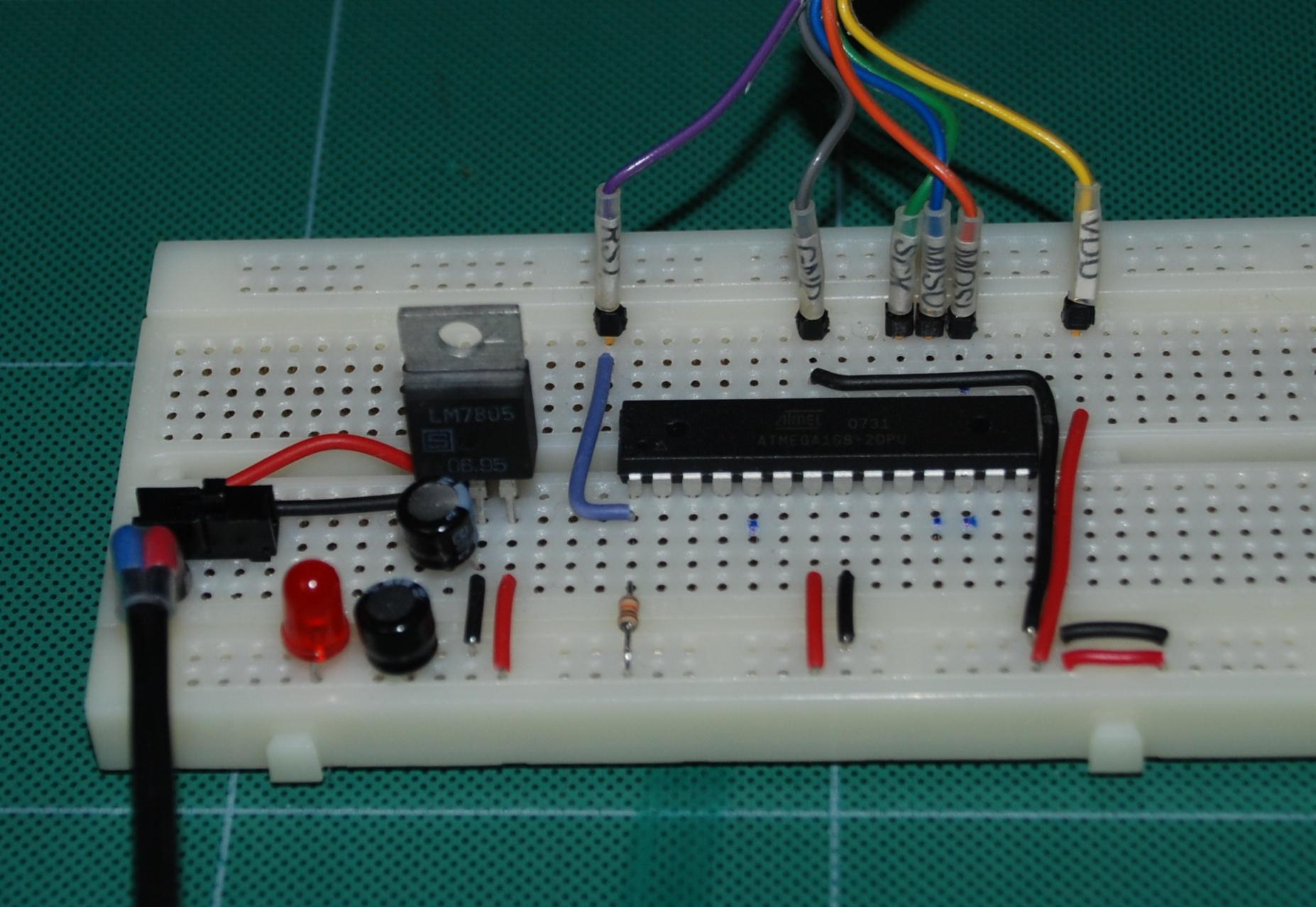
2) Connect the resistor with the led to PB0 (14) on the Atmega and to GND as shown in the schematic. The flat side of the led (cathode) goes to negative.
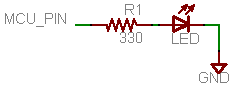
The result should be something that looks similar to below.
The ISP programmer hookup can be seen at the rear.
3) Download the following sample code and load it into the Atmega using your favorite download software. The specifics of programming the Atmega are not covered here since there are several different ways to do it.
4) Program the fuse settings as follows:
lfuse = 0x62, hfuse = 0xDF, efuse = 0xF9
C Example Code Section
#include <avr/io.h>
void Delay(int delay); // function declaration
int main (void)
{
DDRB = 0xFF; // set up pin direction
while(1) // start the loop
{
PORTB ^= 0xFF ; // toggle the pins
Delay(1000); // delay a bit
}
}
void Delay(int delay)
{
int x, y;
for (x = delay; x != 0; x--)
{
for (y = 1000; y != 0; y--)
{
asm volatile ("nop"::); //do nothing for a bit
}
}
}
C Source code for this project.