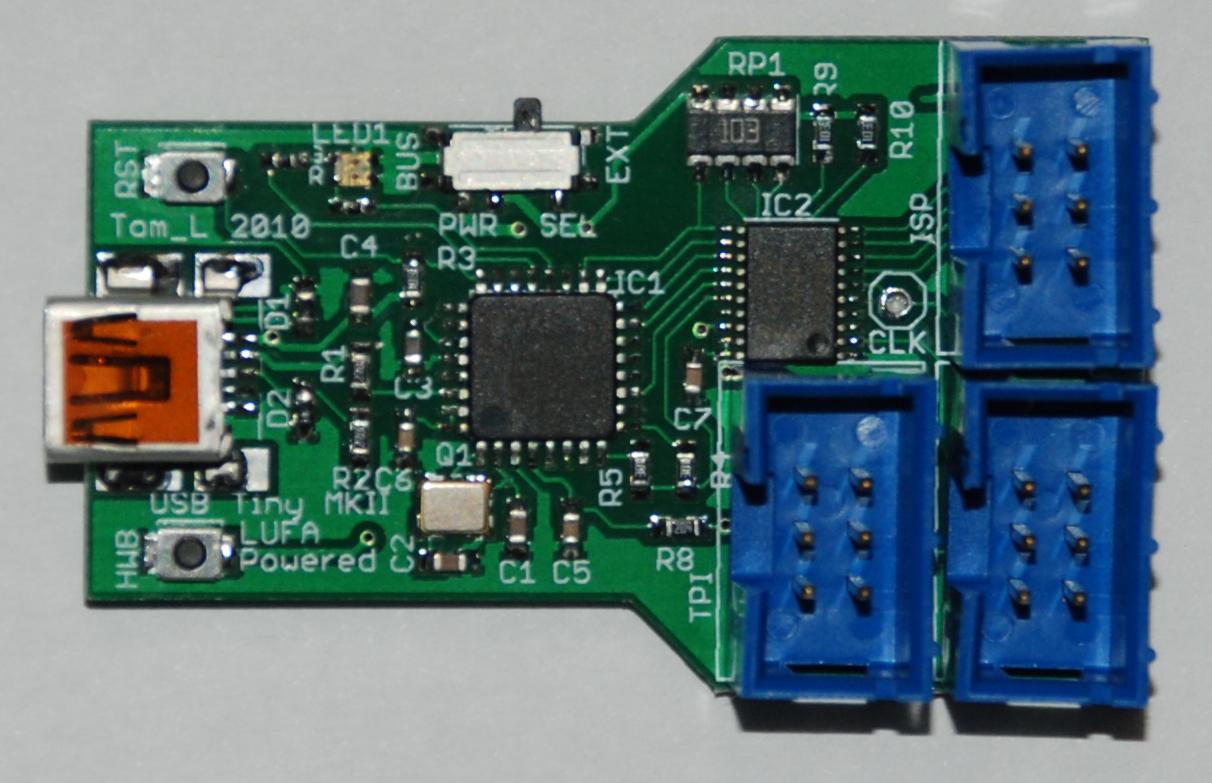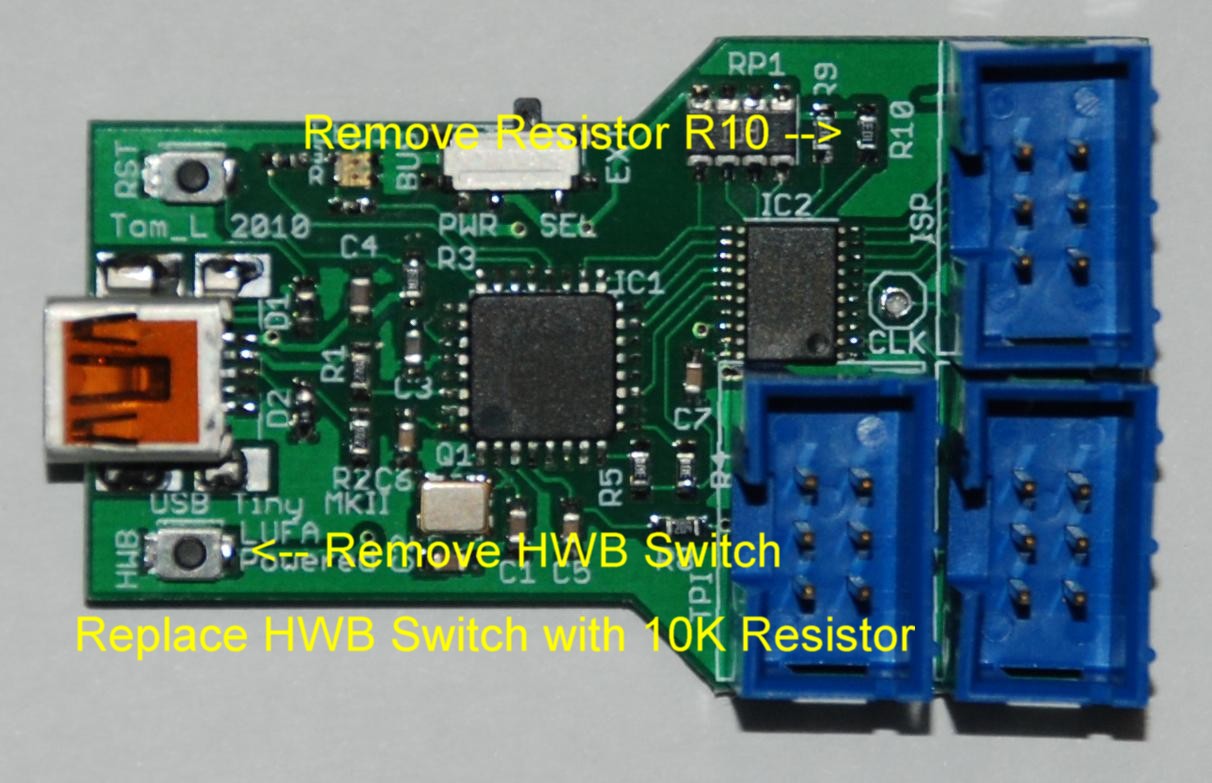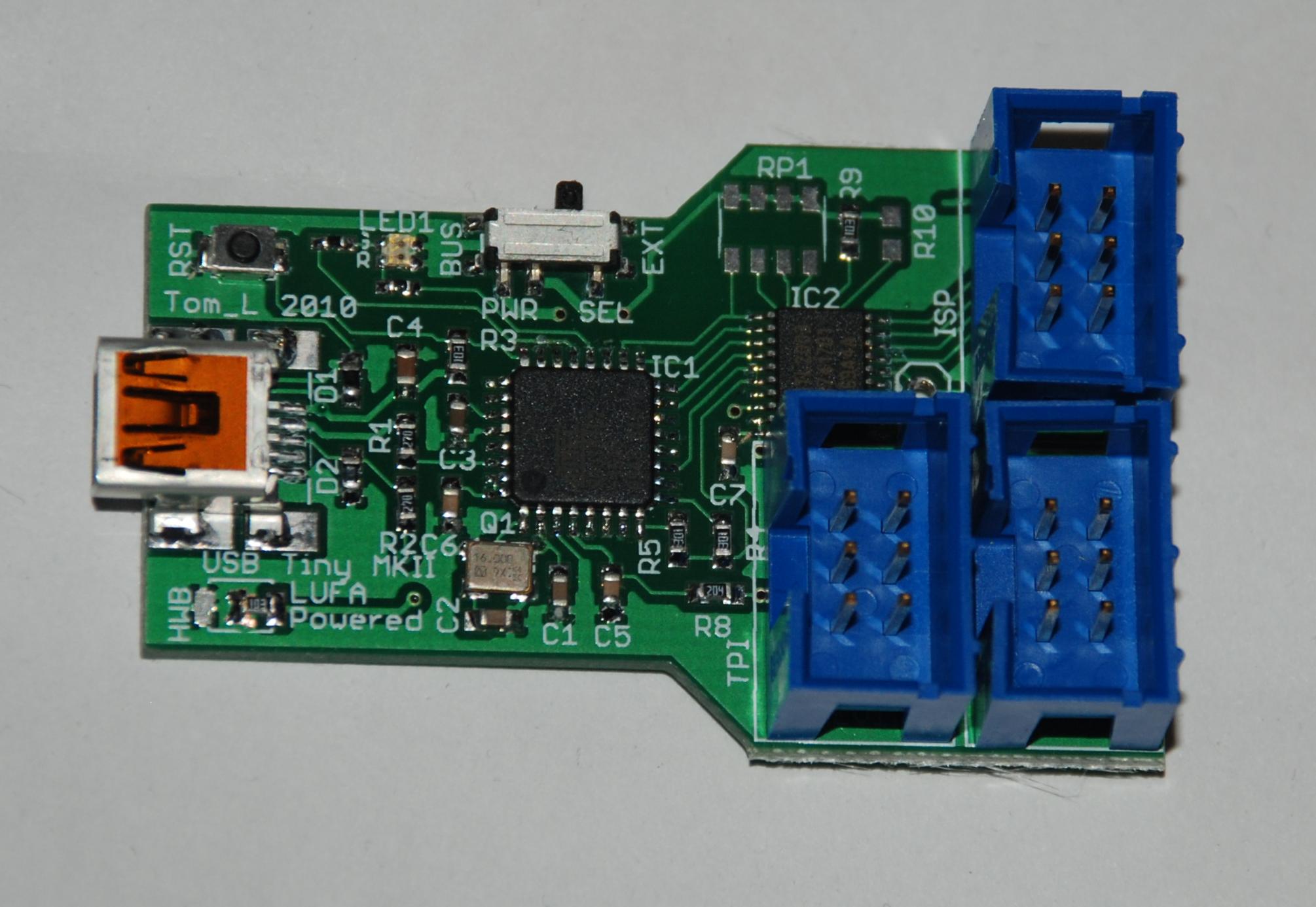USBTiny Mkii Programmer Mods
Modification for single button firmware update mode.
Shown below is the original USBTinyMkII Rev1.1 programmer showing the original 2 buttons. Note that Rev 1.1a has this mod already.
This modification will change the "RST" button to a "PGM" button and eliminate the "HWB" button for single button firmware update mode. To make these modifications follow the simple instructions below using the photo as a guide.
Remove the R10 (10K) pullup. This pullup is no longer needed after this modification. You will instead use it as a pull down resistor by placing it over the HWB pads. As you view the picture, the left HWB pad is GND and the right one is signal to the AVR. There is a ground plane under the HWB switch and you can scrape the solder mask away a bit so you can use the original 0603 10K resistor if you wish. Otherwise find a suitable 10K resistor and solder it in place across the HWB signal pad and GND.
USBTinyMkII after mods have been done. Note that the RP1 has been left off of this programmer as it is no longer needed. You do not need to remove it as it will work either way however software pullups have replaced this. A few remaining boards in stock have had this modification done already and future boards have this modification in place.