Building a GUI¶
After installing Flex GUI if you have not copied the examples from the CNC menu select Copy Flex Examples. This will put the Flex examples in the directory linuxcnc/configs/flex_examples.
The starters have all the files needed to run a simulation without any coding needed. The starters have a very simple GUI to start, just enough to show you that they work.
Copy a Starter¶
From the linuxcnc/configs/flex_examples/starters copy one of the starter types to the linuxcnc/configs directory.
Rename the directory to the name of your choice.
Rename the .ui and .ini files to the name of your choice.
Edit the .ini file and change the GUI to the name of your .ui file.
Edit the MIN_LIMIT and MAX_LIMIT for each axis and joint to match your machine
From the CNC menu select LinuxCNC and pick your configuration, check Create Desktop Shortcut then click OK to run your configuration.
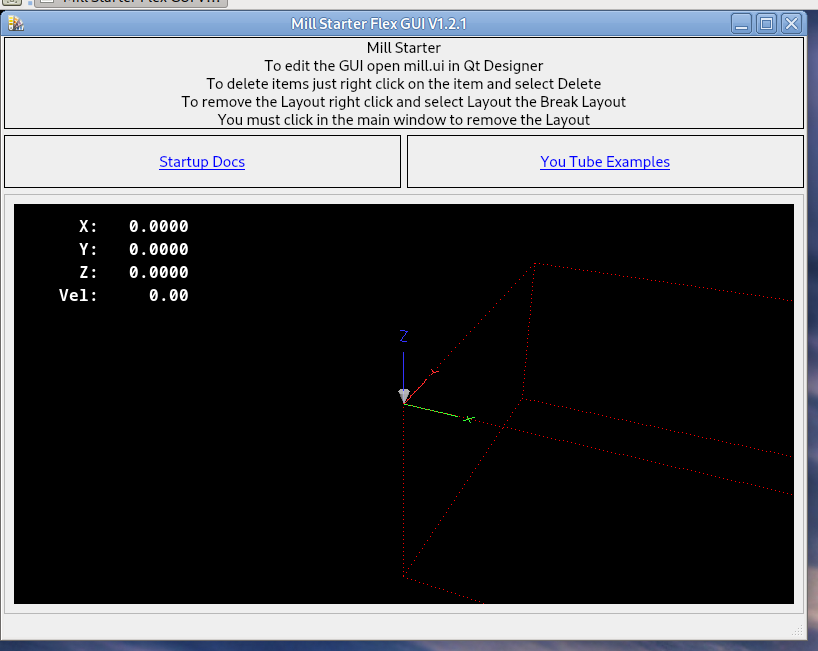
Mill Starter Example¶